Chipojo Tool v1.0.0 Free Download
Introduction:
Chipojo Tool Today’s fast-paced corporate environment needs a combination of efficient management and effective initiatives to stay ahead of the competition. The Chipojo Tool is an innovative product that has recently entered the market. This ground-breaking program is intended to simplify and streamline several corporate management functions, from customer interactions to marketing plans. In this post, we’ll examine the many features and how they may help organizations of all sizes. You may also like this SkyNet Tool.
The goal of the all-in-one company management software is to improve and streamline business operations. It is a helpful tool for managing Android devices since it offers complete solutions for many different jobs.
Versatility at its Core
The adaptability is one of its best qualities. It serves all sizes of organizations, whether you’re a little startup or a huge enterprise. This versatility makes sure that the software can scale to meet your changing demands as your firm grows.

Streamlining Marketing Strategies
Any successful firm is built on strong marketing. A variety of marketing tools are available from Chipojo Tool that may make it simple for you to plan, carry out, and keep track of your marketing initiatives. It has you covered for everything from email marketing to social media management.
Key Features of Chipojo Tool:
- Device Management
- Users may connect to and manage their Android devices through the command line using the Chipojo Tool.
- For developers, administrators, and hobbyists looking for effective device administration, this degree of control is priceless.
- Device Management
- Installing and uninstalling Android apps is simple.
- Users may automate app management processes and make sure their device is always running the most recent software.
- File Management
- Thanks to transferring files between a computer and an Android smartphone is a smooth operation.
- Using straightforward command line commands, it is simple to copy files for backup or sharing.
A screenshot - Taking screenshots of the Android device’s screen is simple.
- This function is crucial for recording app activities.
- Device Specifications
- Users may get extensive information on their Android device, including the model, operating system, and hardware characteristics,.
- For performance optimization and troubleshooting, this information is crucial.
- Automation and Scripting
- Chipojo Tool offers scripting, enabling users to construct unique scripts to optimize their processes and save time for those who desire to automate repetitive operations.
- Online Testing
- Chipojo Tool’s support for remote debugging of Android apps is much appreciated by developers.
- This capability streamlines the debugging procedure, making it simpler to find and address problems as they arise throughout the development of apps.
- Security Evaluation
- The Chipojo Tool may be used by security experts and penetration testers to evaluate the security of Android applications and devices.
- It offers the equipment required for thorough security testing.
- Compatibility
- Chipojo Tool is made to work with a variety of Android devices and versions, allowing users to make use of its features on their preferred hardware.
- Regular Updates
- To give users access to the newest features and security upgrades, the Chipojo Tool development team is committed to delivering frequent updates and improvements.
How To Use?
- Start by downloading the Chipojo Tool from the official website before downloading the Zip file.
- On the homepage of the website, look for a download link or button.
- After the download is finished, look for the downloaded zip file in your computer’s downloads folder or the place you picked to extract the setup.
- To extract the contents of a zip file, choose “Extract” or “Extract All” with the right mouse click.
- Setting up the setup:
- You should notice a setup or installer file (often with a “.exe” extension) after extracting the contents.
- This file must be double-clicked to begin the installation procedure.
- Activate the Chipojo Tool:
- You may start using the Chipojo Tool when the installation is finished.
- On your desktop or in the Start menu, look for a shortcut icon.
- Click the shortcut twice.
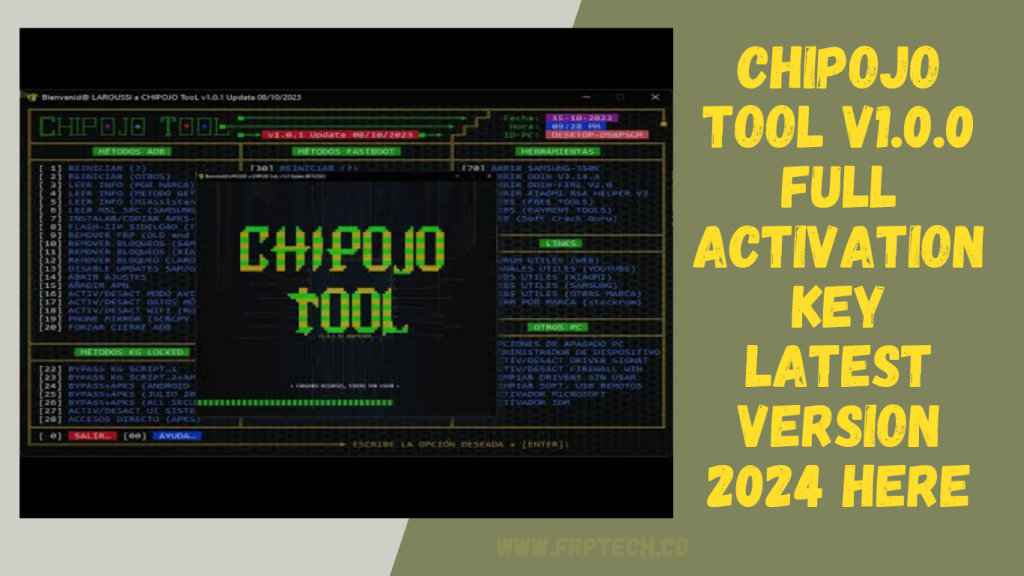
Conclusion:
In conclusion, Chipojo Tool is a game-changer for organizations rather than simply another piece of software. Organizations may survive in the cutthroat business environment of today thanks to its capabilities for seamless integration, data analytics, marketing automation, and CRM. Accept Chipojo Tool, and your company will enter a new age of efficiency and expansion.
How To Download?
Downloading the Chipojo Tool is a straightforward process. Follow these steps to get this productivity-enhancing application on your device:
- Visit the Official Website: Start by opening your web browser and going to the official techtribute website. You can do this by entering “Chipojo Tool” in your preferred search engine or by directly typing in the website URL if you have it.
- Navigate to the Download Page: Once you’re on the website, navigate to the “Download” or “Get Started” section. This is usually prominently displayed on the homepage.
- Choose Your Platform: is designed to work on various operating systems, including Windows, Mac, Android, and iOS. Select the version that matches your device’s operating system.
- Start the Download: Click on the download button or link associated with your chosen platform. This will initiate the download process. Be patient, as the time it takes to download may vary depending on your internet connection speed.
- Install Chipojo Tool: Once the download is complete, locate the installation file on your device. It’s typically found in your “Downloads” folder on a computer or in your device’s notification center on a mobile device.
- Follow Installation Instructions: Double-click or tap on the installation file to run it. Follow the on-screen instructions to install the Chipojo Tool on your device. You may need to agree to the terms and conditions and choose installation preferences during this step.
- Launch Chipojo Tool: After a successful installation, the icon should appear on your desktop (on a computer) or in your app drawer (on a mobile device). Click or tap on the icon to launch the application.
Get Access Now: https://bit.ly/J_Umma
Get Access Now:
Pass: 123
