Motoreaper FRP Removal Tool v5.0.2
Introduction
The subject of robotics has made considerable strides in recent years, and this technology is now permeating a variety of industries, including agriculture. “Motoreaper,” a cutting-edge robotic device intended to transform farming techniques, is one of the most ground-breaking developments in this field. We shall go into great detail about motoreaper frp removal tools in this post, including their uses, advantages, and effects on agriculture. You may also like this Octopus Box.

What is Motoreaper?
How Motoreaper Came to Be
Motoreaper frp removal tool free download was created by a group of engineers and farmers with big ideas. They wanted to use cutting-edge technology to solve problems that traditional farming methods had. It is the right combination of robotics and farming, and its goal is to change the way farming is done.
What Makes Up Motoreaper
Motoreaper download free is made up of several important parts that work together to make growing easy and effective. A robotic arm, smart sensors, GPS technology, and an advanced control system are the major parts. With these parts, it can do different farming jobs on its own.
How Does Motoreaper Work?
Intelligent Navigation System
Motoreaper universal motorola frp removal tool has a sophisticated GPS-based navigation system that lets it make an exact map of the whole farm. It can plan the best routes and look for hurdles so that it can move through the fields easily and without hurting the crops.
Technology for precise farming
One of the most important things about the Motoreaper frp tool is that it can do precision farming. It can pick only the crops that are ready to be picked, reducing waste and making sure of a higher return. This targeted method also helps lessen the damage that farming does to the environment.
Parts and sensors for safety
Motoreaper v5.02 has several sensors that allow it to find and avoid obstacles. This keeps it from running into farm tools or animals. Also, the robot is set up to shut down automatically in case of an emergency. This keeps both the machine and the people around it safe.
The Advantages of Motoreaper
More productivity and efficiency
Motoreaper download makes gardening much more efficient and productive because it works nonstop and doesn’t need breaks. It can work around the clock, so farmers can pick the best time to gather and get the most crops.
Less money spent on labor
Traditional farming usually takes a lot of people, especially during busy times. it gets rid of the need for manual work, which saves farmers a lot of money.
Optimized Use of Resources
The precise farming features of motoreaper 6.3 download allow for the best use of resources. By only picking ripe crops, it cuts down on trash and reduces the amount of water and fertilizer needed.
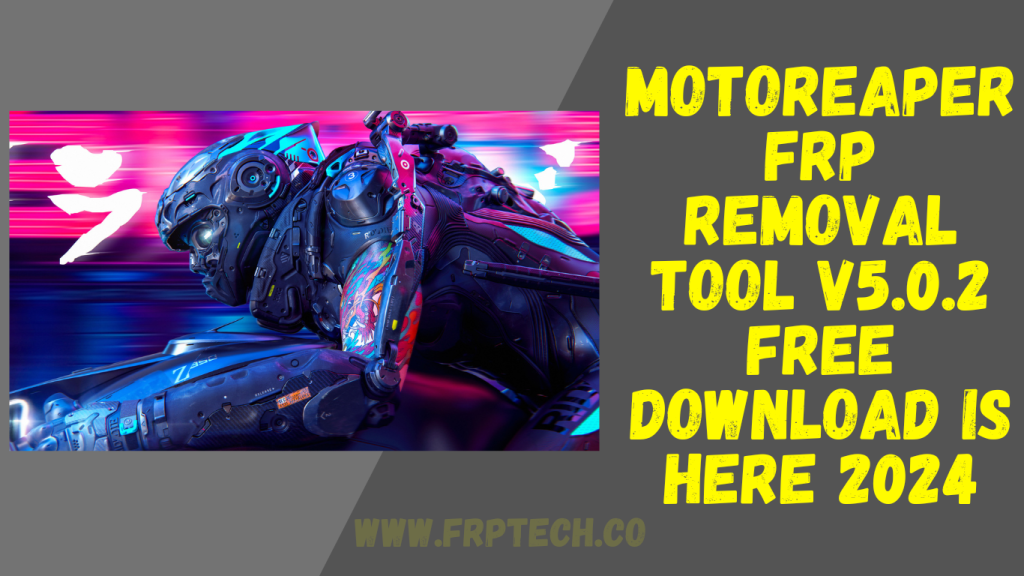
Conclusion
Motoreaper tool download is a huge step forward in agriculture, where technology and new ideas come together to solve problems that standard farming methods can’t solve. Its accuracy, efficiency, and care for the environment make it a game-changer for farms all over the world. As we move toward a world where robots and automation are more common, it shows how technology can change how we grow food.
FAQs
Q. Is this safe to use around crops and farm animals?
Yes, it is equipped with advanced sensors and safety features that ensure it navigates safely around crops and animals.
Q. Can Motoreaper be customized for different types of crops?
Absolutely! Motoreaper’s robotic arm and the intelligent system can be adapted to suit various crop types and farming practices.
Q. Does Motoreaper require constant monitoring during its operation?
While this operates autonomously, it is advisable to monitor its performance periodically, especially during the initial stages of implementation.
Q. Can small-scale farmers afford this?
The initial investment in Motoreaper can be significant, but over time, the increased efficiency and reduced labor costs can outweigh the initial expenses.
How to Install?
Here is a step-by-step guide to safely installing Motoreaper. Follow these steps carefully to make sure the installation process goes smoothly.
Check System Requirements
Before you start installing Motoreaper, it is important to make sure that your computer meets the minimum needs. Check the main website or documentation to find out what your computer needs to do.
Get Motoreaper Installer from the web.
Go to the Motoreaper website and find the area where you can download it. Choose the version of the software that works best with your computer’s running system.
Run the Setup program
Once you’ve gotten the Motoreaper installer, find the file and run it as an administrator. The startup wizard will start when you do this.
Look over the license agreement and say yes to it.
Read the license agreement carefully when the startup wizard shows it to you. Click the “Accept” button if you agree with the terms and conditions.
Choose where to install it.
Choose the place where you want to put Motoreaper after you install it. Most of the time, it’s the “Program Files” folder, but you can choose a different location if you’d like.
Choose which parts to install
You can choose which parts of Motoreaper you want to install with the help of the installation guide. Choose what you want and click “Next.”
Change some more settings
In this step, you may be asked to change other choices based on what you want. Carefully look over the choices and change them as needed.
Start putting it together
After setting up the settings, click “Install” to start the process of installing. Now, the software will copy the files that are needed and set up Motoreaper on your computer.
Finish putting it all together
You will get a message to let you know when the process is done. Click “Finish” to finish the download process.
Send this into space
Congratulations! You have finished setting up Motoreaper on your computer. Find the icon for Motoreaper on your desktop or in the Start menu and click on it to open the program.
Get Access Now:
Pass: 123
