QFIL v2.0.3.5 Tool & Free Download
Introduction
QFIL Tool is a powerful utility designed by Qualcomm Incorporated, specifically catering to devices powered by Qualcomm Snapdragon processors. It is a firmware flashing tool, that empowers users to manage and control their device software efficiently. You may also like this Glarysoft Malware Hunter Pro.
What is the QFIL Tool and Its Purpose?
At its core, QFIL Tool is a firmware downloader that enables users to flash stock firmware on Qualcomm-powered devices. Whether you need to restore your device to factory settings, upgrade the software, or recover a bricked device, QFIL Tool is a reliable solution.
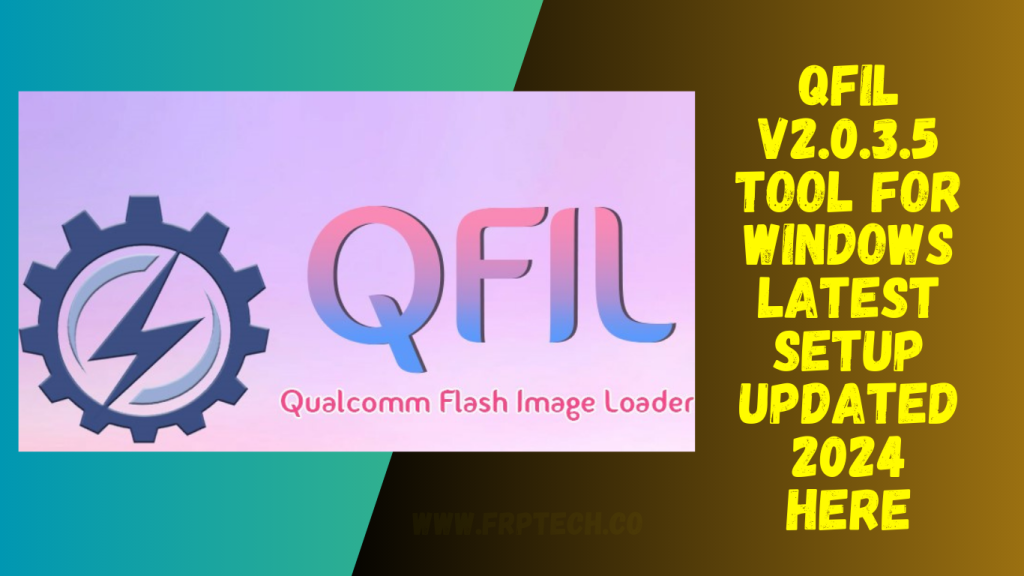
Advanced Features And Functions
- Backup and Restore Using QFIL You can use QFIL Xiaomi to make backups of your device’s software and partitions before making any big changes.
- Unlocking Bootloader withTool Advanced users can use Tool to open the bootloader, which lets them make more changes and try out new things.
- Flashing Custom Recovery and Custom ROMs With QFIL, you can load custom recoveries like TWRP and flash custom ROMs for a more personalized and unique user experience.
- Regular Maintenance and Updates Keep up with the latest QFIL versions and software updates. Updates can make a gadget run better and keep it safer.
Steps To Flash Firmware Using QFIL
- Enable Developer Options: Go to your device’s settings, locate “About Phone,” and tap on the build number multiple times to enable developer options.
- Enable USB Debugging: Turn on USB debugging in the developer settings. This lets your computer talk to the device.
- Enter EDL Mode: To start your device in Emergency Download (EDL) mode, press the keys in the right order.
- Connect to QFIL Tool: Open the QFIL on your computer, connect the device via USB, and make sure it is identified.
- Load Firmware: Open and load the firmware files.
- Start Flashing: Start the flashing process, and use the tool’s screen to see how it’s going.
- Completion and Reboot: Once the process is complete, your device will automatically reboot with the new firmware.
How To Download The QFIL, Step-by-Step
Step 1: Get your computer ready
Make sure your computer is ready before you download QFIL. Make sure you have a reliable internet connection and that your computer meets the minimum system needs.
Step 2: Find a source you can trust
To get the QFIL Tool, go to the official Qualcomm website or a reputable site that is focused on tools and apps for mobile devices. To avoid security risks, don’t download from websites you don’t know or that aren’t legal.
Step 3: Get the QFIL Tool software
- Go to the source you’ve picked that you can trust.
- Find the link to download QFIL on the site.
- Click on the link to download to start the process.
Step 4: Put QFIL in place
Follow these steps to set up the QFIL Tool once the download is done:
- Find the file you just saved on your computer.
- If you double–click the file, the setup will start.
- Follow the directions on the screen to finish the installation.
- After the process is done, run QFIL
Common Issues and Troubleshooting with the QFIL Tool
Despite its efficiency, users may encounter issues while using the QFIL Tool. Here are some common problems and their solutions.
Connection Problems
Issues related to device connectivity can often be resolved by using a reliable USB cable or changing the USB port.
Firmware Compatibility Issues
Ensure that the firmware being flashed is compatible with your device to avoid compatibility problems.
Error Codes and Solutions
QFIL Tool provides error codes, and users can refer to the documentation for troubleshooting steps.
Best Practices for Using the QFIL Tool
To maximize the benefits of the QFIL Tool, users should follow these best practices.
Backup Procedures
Before flashing firmware, it’s crucial to back up essential data to prevent data loss during the process.
Precautions during Firmware Flashing
Users should follow precautions, such as ensuring a stable power supply, to prevent interruptions during the flashing process.
QFIL Tool vs. Other Flashing Tools
Comparing the QFIL Tool with other flashing utilities helps users make informed decisions based on their specific requirements.
Success Stories with QFIL Tool
Real-life success stories highlight the efficiency and reliability of the QFIL in resolving device software issues.
Future Developments and Updates
Qualcomm consistently updates the QFIL to address emerging challenges and provide users with enhanced features.
User Community and Support Forums
Engaging with the QFIL user community and support forums can be beneficial for sharing experiences and seeking assistance.
Security Measures and Data Protection
Considering the sensitive nature of firmware management, QFIL Tool incorporates robust security measures to protect user data and device integrity.
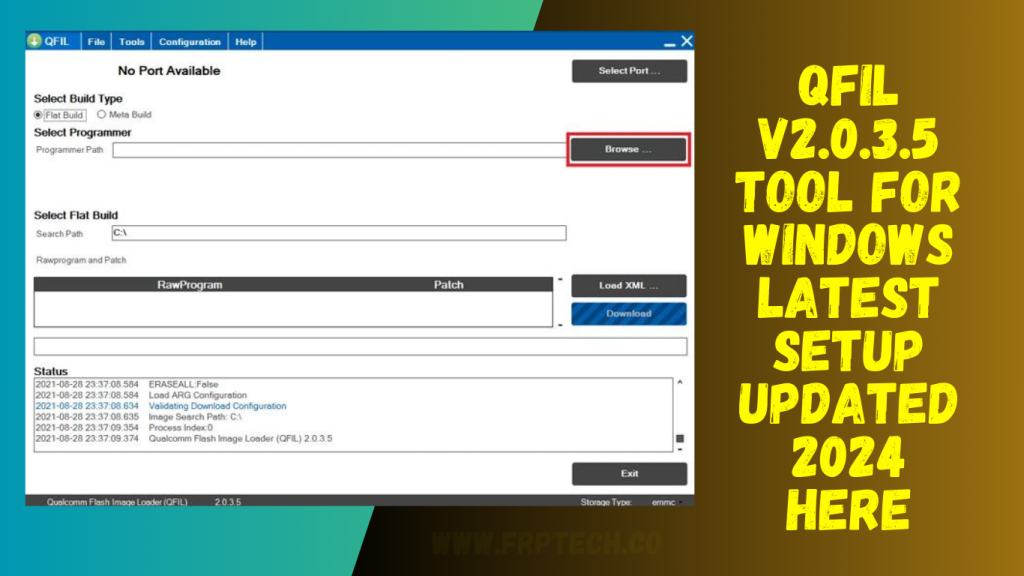
Conclusion
In conclusion, the QFIL Tool emerges as a valuable asset for users seeking control over their device’s firmware. Its user-friendly interface, coupled with powerful features, makes it a go-to solution for various firmware-related tasks.
Frequently Asked Questions {FAQs}
Q. Is the QFIL compatible with all Qualcomm-powered devices?
Yes, the QFIL Tool is designed to work with devices powered by Qualcomm Snapdragon processors.
Q. What precautions should I take before using the QFIL for firmware flashing?
Ensure a stable power supply, back up essential data, and use a compatible USB cable to avoid interruptions during the flashing process.
Q. Can QFIL revive a completely bricked device?
Yes, the QFIL is equipped to handle bricked devices and restore them to a functional state.
Q. How often should I check for updates to the QFIL?
It’s advisable to check for updates regularly to benefit from the latest features and security enhancements.
Q. Is it safe to download the QFIL Tool from third-party sources?
To ensure security, it is recommended to download the QFIL only from official sources or reputable websites.
Get Access Now: https://bit.ly/J_Umma
Get Access Now:
Pass: 123
